- What is Unix ?
Unix is a family of operating system which is a set of program,
It's act as a link between the computer and the User .
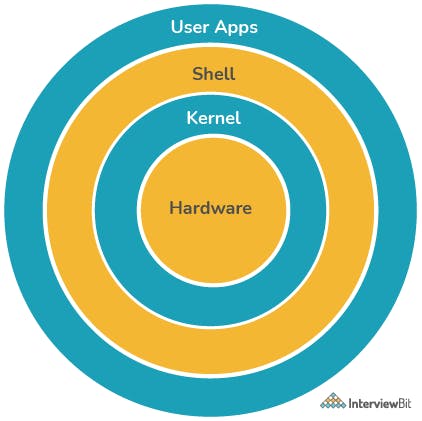
2 . How Unix works ?
Unix is made up of three parts:
(a) Kernel
(b) Shell
(c) Application (user apps)
Kernel:
The core of unix is called kernel. It control and managing everything in this system.
Shell:
(a) It is the interface between the user and the kernel
(b) It accepts and interprets commands through a command line interface (CLI), also called terminals
(c) There are many types of shells:
(1) BASH- Bourne again shell.
(2) C Shell.
(d) Shell is accessed via command line interface of also called terminals.
* Basic Shell Commands*
CRUD: There are four basic operation in computer.
CRUD-Create, Read, Update, Delete.
Create: Creating file / folder / data
Read: Retrieving a file / folder / data
Update: updating a file / folder / data
Delete: delete a file / folder / data
Application: Application are the programs and application which works on Graphical User Interface (GUI) and hence are easier to use
# Unix Commands
echo (text): to print text on the terminal screen
clear: to clear the terminal screen
exit: to exit the terminal
pwd: to show the present working directory
ls: to list the stuff in the present directory
cd: to change directory means to enter the child directory from a parent directory
cd ..: to go back in parent directory i.e. a step back
man: used to display manual for any command
ls -l: it shows a list of stuff along with all information such as file permission information, file size, date, and time it was created, number of files inside it, and name of the file.
ls -a: it also shows a list similar to "ls -l" command but it also shows the hidden files (which starts with the period)
ls -s: to display a list of stuff sorted by the size
ls-r: to display a list of stuff in reverse order
touch: to create a new file
echo "text" >>file.txt: to update a line in the file (new line added to file)
head (file.txt): to show the top 10 lines of the file
tail (file.txt): to show the bottom 10 lines of the file
cat (file1.txt): to display the file on the terminal screen
nano (file.txt): to open the editor window for the file
grep: to find a string in the file
grep -n: to find the string along with the line number in the file
rm: used to delete the file
rmdir: used to delete the empty directory
rm -r (folder): to delete any folder
mv (oldname) (newname): used to rename the folder
cp (source) (destination): to copy te file
